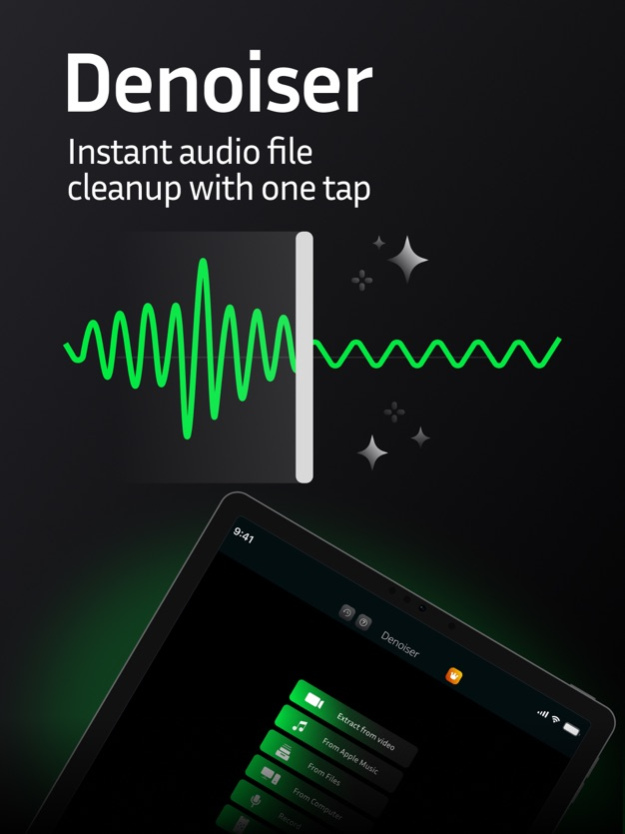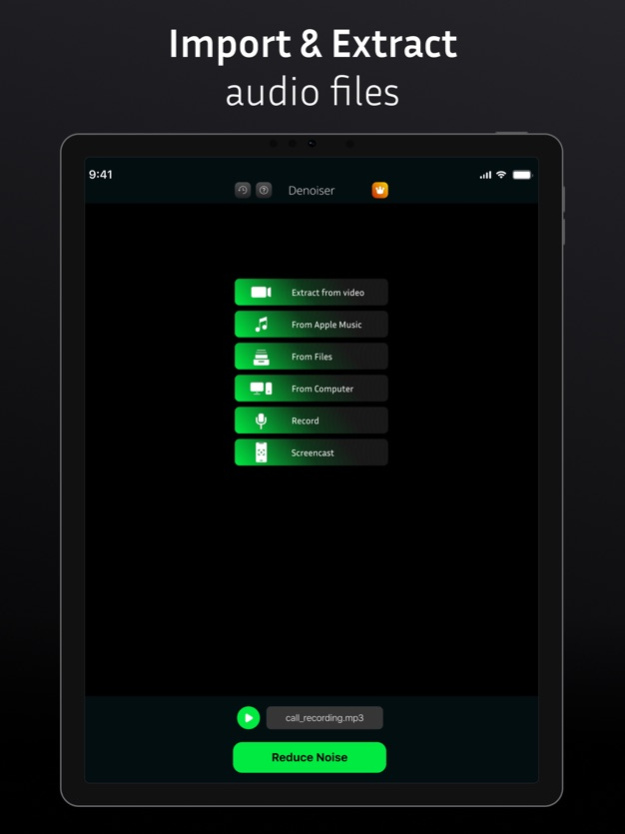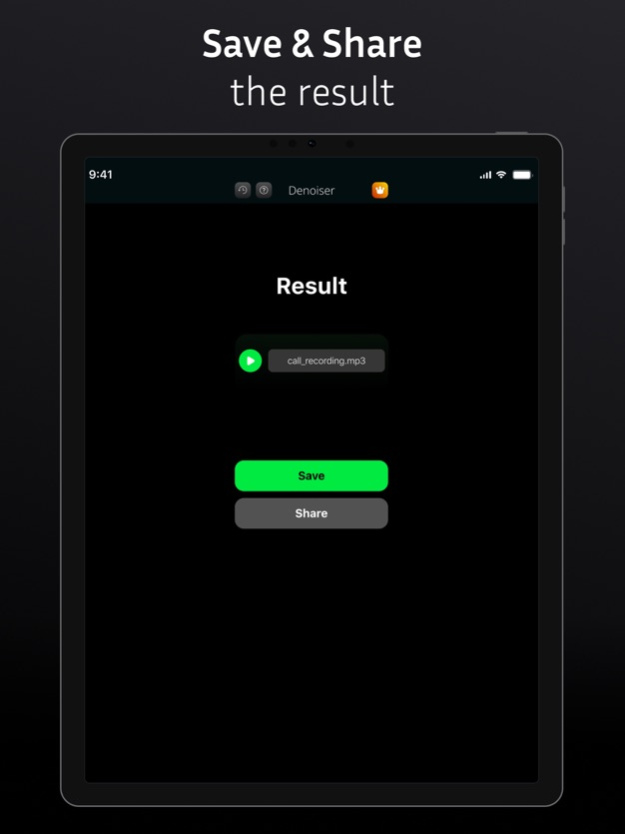Audio Noise Reducer: Denoise1.1
Publisher Description
Elevate your auditory experience with Audio Denoiser – the ultimate solution for pristine audio clarity. From videos to personal recordings, ensure your sounds are as clear as they are meant to be.
Key Features:
- Extract from Video: Seamlessly extract and denoise audio from your video files, whether from your gallery or imported files.
- Apple Music Integration: Clean up tracks from your very own library for a noise-free listening experience.
- Import Flexibility: Fetch audios directly from your files or even from your computer, all while staying within the same Wi-Fi network.
- Direct Recording: Instantly record and denoise on-the-go with our built-in microphone feature.
- Screencast Audio Cleanup: Learn how to record your screen and polish the audio for professional-grade presentations or personal use.
- Intuitive Denoising: After selecting your audio source, just hit 'Denoise' and let our advanced algorithms work their magic. Preview, download, or share your cleaned-up audio directly from the results page.
Experience audio like never before. Dive into a world where unwanted noise is a thing of the past. Whether you're a professional working on an important project or someone just looking for clarity in their personal recordings, Audio Denoiser is your go-to tool.
Download now and discover the clear difference with Audio Denoiser
Subscribe to get full access: $4.99 per week, cancel anytime
Terms of Use:
https://www.apple.com/legal/internet-services/itunes/dev/stdeula/
Privacy Policy:
https://sites.google.com/view/kairatamirovpolicy?v=2Aug 19, 2023
Version 1.1
Metadata update
About Audio Noise Reducer: Denoise
The company that develops Audio Noise Reducer: Denoise is Kairat Amirov. The latest version released by its developer is 1.1.
To install Audio Noise Reducer: Denoise on your iOS device, just click the green Continue To App button above to start the installation process. The app is listed on our website since 2023-08-19 and was downloaded 5 times. We have already checked if the download link is safe, however for your own protection we recommend that you scan the downloaded app with your antivirus. Your antivirus may detect the Audio Noise Reducer: Denoise as malware if the download link is broken.
How to install Audio Noise Reducer: Denoise on your iOS device:
- Click on the Continue To App button on our website. This will redirect you to the App Store.
- Once the Audio Noise Reducer: Denoise is shown in the iTunes listing of your iOS device, you can start its download and installation. Tap on the GET button to the right of the app to start downloading it.
- If you are not logged-in the iOS appstore app, you'll be prompted for your your Apple ID and/or password.
- After Audio Noise Reducer: Denoise is downloaded, you'll see an INSTALL button to the right. Tap on it to start the actual installation of the iOS app.
- Once installation is finished you can tap on the OPEN button to start it. Its icon will also be added to your device home screen.
Program Details
System requirements
Download information
Pricing
Version History
version 1.1
posted on 2023-08-19
Aug 19, 2023
Version 1.1
Metadata update